Changing an Employee Social Security Number
To change the Employee Social Security Number for an employee, you must access the payroll profile for the employee.
First, you must view the Payroll Profile, click the Employee Maintenance list from the Certipay home page, and select Payroll Profile. The General Info page is displayed.
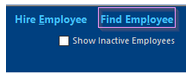
To find an employee, click the Find Employee link to open the Employee Lookup window. Locate the employee, and double-click the name to open it on the Payroll Profile page.
On the General Info tab, click the on the edit icon at the top right corner of the profile link, to open the Edit Employee Info window.
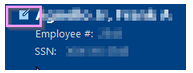
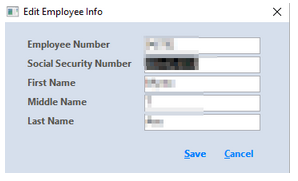
Click the Social Security Number field, and the corrected number.
When finished, click Save to close the profile.